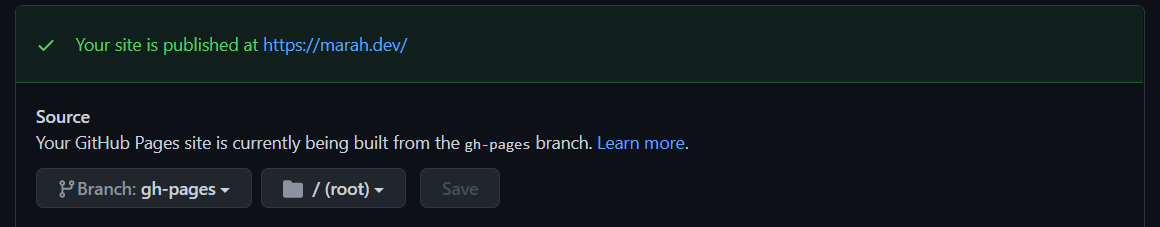When I set off to create a personal website, I knew I wanted it to be static. A blog should be fast & lightweight, and the simple logic is always a plus. Nowadays there is no shortage of static site generators, like Jekyll or Gatsby, and given my experience with JS & React these were some very natural options. Still, I ended up choosing Hugo, as I had read some great reviews about it, and wanted to learn something a bit different.
Hugo is an open-source static site generator. Hugo’s text is written in markdown, while its layouts are written in plain HTML + JS, and uses Go to build the site. This means uploading new content is very fast, and I only need to worry about coding and designing if I want to create a new section. In fact, thanks to Hugo’s community, which has created hundreds of themes, it’s possible to write a Hugo website without any coding experience at all.
Finally, to host the site I chose GitHub pages. As I stated, I wanted a something very simple, and I don’t need to look any further: GH pages is a perfectly fine way of serving a few files, which is what a Hugo site ends up being.
Hugo
My starting point was Sam Robbin’s great theme, as it had the clean and simple feel I was looking for. Though I rewrote quite a bit of the code, it was a pleasure using it. I’d say starting from a particular theme is extremely comfortable, as I can just need to focus on adding content, and progressively change the underlying code if needed. One of the few gripes I had with Hugo was in these early stages, as it is very strict on where and how to have your code structured, but was still quite manageable, and entirely optional.
To work with Hugo I use its CLI tool. When testing/writing locally, hugo server will
make your site available at localhost. Hugo comes with LiveReload built in, and given
its speed, any changes made will display almost intantly. When ready to publish your
changes, running hugo will build the public folder, containing the site’s content.
This is the folder we want to host in GitHub pages, so creating a repo there would be
quite natural. But I wanted to have the whole site on a single repo for simplicity.
GitHub & GitHub pages
There are multiple ways of achieving this, but here’s a very simple one. GitHub pages allows choosing which branch to use as source; the idea is to have my main branch contain the source and a different one contain the built site. To comfortably do this, I just need a few extra steps:
- Add
public/to.gitignore, so I can keep a clean directory. - Create a branch in the
public/folder, which will contain the built site:git worktree add -B gh-pages public upstream/gh-pages
To upload new content, I just need to run hugo to build the site, move to the public/
folder and publish to GitHub. I wrote a simple script to do this,
publish.sh.